For the last eight months, my MacBook exhibited the undesirable behavior that affects some members of the species. Namely:
- It will randomly lose track of the Internet, despite still showing full Wi-Fi signal strength in the menu bar.
- After #1 occurs, turning Airport off and on won't result in it actually finding things again.
- After #1 occurs and the machine is rebooted, it may completely forget that it even has an Airport card.
- The Airport card isn't seated correctly
- The Airport antenna isn't connected to the card correctly
- There's something wrong with the card's firmware
- There's something wrong with our Netgear wireless router's firmware
- There's something wrong with the software
Anyway, I wound up in New York for a few weeks for some meetings, and made it down to south Jersey to visit my folks for the weekend. Dad and I went over to the Apple Store at Sagemore in Marlton/Evesham on Saturday, but their next available Genius Bar appointment was 1:40 PM on Sunday, so I took that one.
We got there about 1:30 PM, went to the Genius Bar. Chris came out from the back, looked at the laptop, booted it off their network server (cool trick!) and tried some diagnostics, none of which helped. He checked and confirmed that they did have a replacement AirPort card in stock (they have spare parts for repairs) and took less than a half-hour to swap it in... so I'm back on wireless!
It's still a wee bit wonky here and there - it'll show me a network as being available, but then say there was a problem joining it, but then join it just fine if I pick "other" and tell it the name, but then fall off a minute later, but then join it from the available-networks menu. ;) But that may just be some lingering confusion on its part from having just undergone WiFi-transplant surgery!
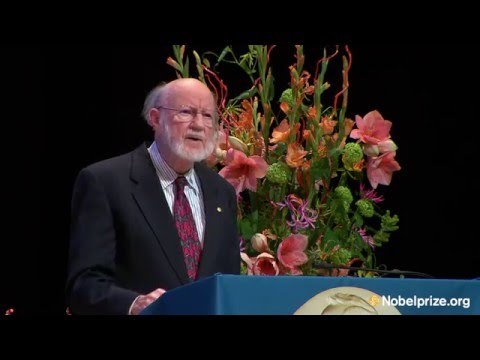


No comments:
Post a Comment
Thanks,