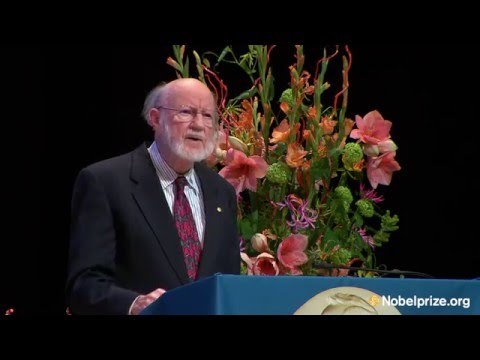This evening, I learned that one meter equals 39.3700787 inches. While this may come as no surprise to some people, it was one to me - for years, I had mistakenly believed a meter was 39.77 inches, and now I know it's basically 39.37.
Of course, I'm not alone in my confusion. A bit of research on Google revealed quite a few different conversions from meters to inches. Here are some of them:- 38 inches according to a page at Arkansas State University and another at Microflex Technologies.
- 38.16 inches according to a rounding-happy math teacher at Norfolk Collegiate School in Virginia.
- 38.37 inches according to Honeywell's Sensotec folks.
- 38.8 inches according to some numerological babble
- 39 inches according to Fife Products and some folks who sell quilting products.
- 39.14 inches according to the specifications on a measuring wheel for engineers. (uh-oh!)
- 39.15 inches according to an October 30 2002 entry in a blog.
- 39.21 inches according to Richard Bowles.
- 39.27 inches according to pages at University of Wisconsin Stevens Point and the National Optical Astronomy Observatory.
- 39.28 inches according to Jonathan Brooks at Penn State University.
- 39.3 inches according to some laser folks.
- 39.34 inches according to a page about photography, and another about a role-playing game. Hey, it's only a game, their meters can be whatever length they want.
- 39.36 inches according to some ham radio sorts and some NASA folks among others. Pretty close... but...shouldn't NASA know better by now?
- 39.38 inches according to people who race 1-meter model yachts, talk about prehistory in California, and, um, other NASA folks. Again, pretty close!
- 39.39 inches according to someone ranting against metric (how ironic), as well as a page about UFOs.
- 39.4 inches according to a list of conversions from a company that makes electric motors and such things, and the Secretary of the Navy.
- 39.45 inches according to a set of math problems from a university in the Philippines.
- 39.5 inches according to a space.com article on liquid lenses.
- 39.54 inches according to Mark Moburg in this mailing list archive.
- 39.6 inches according to a page about magnetic therapy.
- 39.7 inches according to pages from Des Moines Area Community College and some rounding-happy laser people.
- 39.77 inches according to a page about carpet-weaving in Turkey and another site that sells S-Video Cablesand lots of other cables. (See, I wasn't alone!)
- 39.79 inches according to InterlinkBT (now Turck)'s information on DeviceNet Pre-molded Fieldbus cables(below table).
- 39.87 inches, according to a textfile compiling handy (if wrong) conversions for common weights and measures, from O'Reilly.
- 39.97 inches, according to the Science Glossary developed by teachers in the Poughkeepsie (New York) City School District for the 2001-2002 school year, and according to the zoning laws on satellite dishes in Springfield Township, Ohio.
- 40 inches, according to the U.S. Department of Agriculture.
- When rounding to 1 significant digit, 40 inches is actually "correct," as is 39 when rounding to two, and 39.4 when rounding to three. So the USDA and Navy, along with the quilting folks, are not technically "wrong." The H2WTech folks, however, list 1 meter as 39.40 inches - four significant digits - and are therefore still wrong, as are the folks at Fife Products who list it as 39.0 inches - three significant digits.
- More usefully, there is, of course, a precise conversion factor of 1 inch = 2.54 centimeters. That's the correct way to convert things - inches x 2.54 / 100 = meters; meters x 100 / 2.54 = inches. Fair enough. This does, though, make me wonder why numerous sites listing metric conversion factors include both the precise one for inches and centimeters and somewhat arbitrary ones for inches and meters.